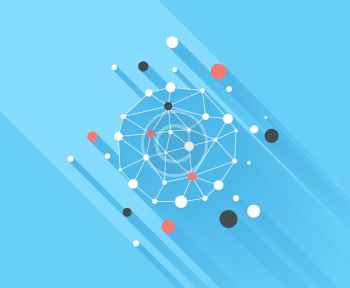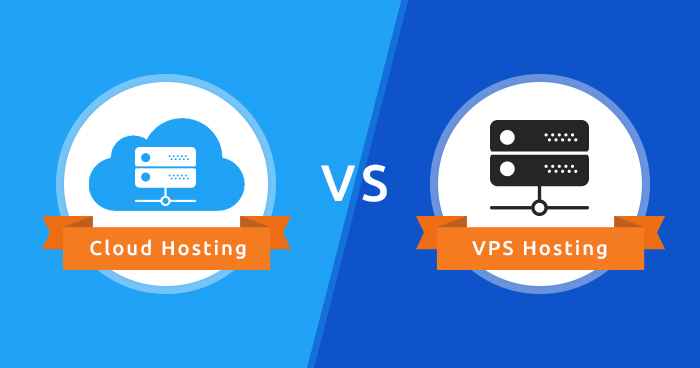
Cloud Hosting vs VPS Hosting: Unraveling the Best Fit for Your Digital Presence
Welcome, fellow digital explorers! In today’s fast-paced online world, having a robust and reliable home for your website or application is absolutely crucial. Think of it like building a house – you wouldn’t just pick any foundation, right? You’d want one that supports your vision, grows with your needs, and keeps everything secure. The same goes for web hosting.
When it comes to powering your online ventures, two terms often pop up in discussions: Cloud Hosting vs VPS Hosting. Both are incredibly popular, offering significant advantages over traditional shared hosting. But despite their widespread use, many people still find themselves scratching their heads, wondering which option truly fits their unique needs. Is one inherently “better” than the other? Not necessarily! It all depends on your specific goals, technical comfort level, and budget.
As an expert in web hosting solutions, I’m here to help you navigate this often-confusing landscape. We’ll dive deep into the features, benefits, and key differences between Cloud Hosting and VPS Hosting. My goal is to equip you with the knowledge to make an informed decision, ensuring your website or application not only survives but thrives online.
By the end of this comprehensive guide, you’re going to have a crystal-clear picture of which hosting solution is your ideal partner. Let’s get started!
Key Takeaways:
- Cloud Hosting offers unparalleled scalability and reliability, distributing your website’s resources across a network of interconnected servers. It’s perfect for websites with fluctuating traffic or those needing guaranteed uptime.
- VPS Hosting provides dedicated resources and greater control within a virtualized section of a single physical server. It’s a fantastic middle-ground between shared and dedicated hosting, offering more power and customization.
- Scalability is a major differentiator: Cloud hosting allows for instant, on-demand scaling (up or down), while VPS scaling typically requires manual upgrades and potential downtime.
- Pricing models vary: Cloud hosting often uses a “pay-as-you-go” model, offering flexibility but sometimes less predictable costs. VPS hosting usually has a fixed monthly fee, making budgeting simpler.
- Technical expertise plays a role: Cloud hosting often comes with more managed services, reducing the technical burden. VPS hosting, especially unmanaged VPS, demands more technical know-how for server administration.
Understanding the Fundamentals: What is Web Hosting?
Before we jump into the specifics of Cloud Hosting vs VPS Hosting, let’s quickly define what web hosting is. In simple terms, web hosting is a service that allows organizations and individuals to post a website or web page onto the Internet. A web host, or hosting service provider, provides the technologies and services needed for the website or webpage to be viewed in the Internet. Websites are hosted or stored on special computers called servers.
When Internet users want to view your website, all they need to do is type your website address or domain into their browser. Their computer will then connect to your server, and your webpages will be delivered to them through the browser.
Choosing the right hosting is like selecting the right foundation for your home. It affects everything from your website’s speed and security to its ability to handle visitor traffic. A poor choice can lead to slow loading times, frequent downtime, and even security vulnerabilities, all of which negatively impact your users and your search engine rankings.
What is Cloud Hosting?
Let’s begin our deep dive into Cloud Hosting. Imagine your website isn’t living on just one computer, but across a vast network of interconnected servers, all working together. That’s the essence of Cloud Hosting.
Instead of your site being tied to a single physical server, its data and resources are distributed across multiple virtual servers, often referred to as a “cloud cluster.” This revolutionary approach leverages virtualization technology to create a highly flexible and resilient hosting environment.
How Cloud Hosting Works
At its core, Cloud Hosting operates on a principle known as resource pooling. This means that computing resources like CPU, RAM, and storage are drawn from a large network of physical servers. When your website needs more power, it can instantly tap into this pool of resources without being limited by the capacity of a single machine.
Here’s a breakdown of how it functions:
- Distributed Infrastructure: Your website isn’t hosted on one server. Instead, it’s spread across a network of physical servers.
- Virtualization: Each physical server hosts multiple virtual servers. Your website’s data and applications are replicated across these virtual instances.
- On-Demand Resources: If one server experiences a surge in traffic or goes offline, your website seamlessly switches to another server in the cluster. Resources can be scaled up or down instantly based on demand.
- Pay-as-You-Go: You typically only pay for the resources you actually consume, similar to how you pay for electricity or water.
This distributed nature makes Cloud Hosting incredibly robust and adaptable. If one server malfunctions, another one immediately takes over, ensuring your website remains online and accessible. This built-in redundancy is a game-changer for businesses that cannot afford any downtime.
Market.us estimates that the global cloud computing market, which includes hybrid, private, and public cloud, reached an impressive $633 billion in 2023. Looking ahead, this figure is projected to skyrocket to an astonishing $2321 billion by 2032! This incredible growth clearly signals the industry’s confidence in cloud technology.
Benefits of Cloud Hosting
Why are so many businesses, from small startups to large enterprises, flocking to Cloud Hosting? Let’s explore its compelling advantages:
1. Unmatched Scalability and Elasticity:
- This is arguably the biggest selling point of Cloud Hosting. Need more CPU, RAM, or storage for a flash sale or a sudden traffic surge? No problem! You can scale resources up (and down) almost instantly, often with just a few clicks, without any downtime.
- Imagine launching a major marketing campaign or going viral overnight. With traditional hosting, this could crash your site. With Cloud Hosting, your resources can expand dynamically to meet the demand, ensuring a smooth user experience. This “elasticity” means you only use and pay for what you need, when you need it.
2. Superior Reliability and Uptime:
- Because your website is hosted across multiple interconnected servers, it’s inherently more reliable. If one physical server fails, your site automatically “fails over” to another operational server in the cloud network.
- This built-in redundancy ensures incredibly high uptime percentages, often quoted at 99.99% or even 99.999%. For businesses where every second of downtime means lost revenue or reputation, this is invaluable.
- Think of it as having multiple backup generators ready to kick in the moment the primary power source goes out. Your website stays online, always.
3. Cost-Efficiency (Pay-as-You-Go Model):
- The “pay-as-you-go” or “utility-based” billing model is a significant financial benefit. Instead of paying a fixed monthly fee for resources you might not always use, you only pay for the actual CPU, RAM, storage, and bandwidth consumed.
- This can lead to significant cost savings, especially for websites with fluctuating traffic patterns. During low-traffic periods, your costs decrease. During peak times, you scale up and pay more, but you’re getting the performance you need. It’s an optimized spending model.
4. Enhanced Flexibility and Resource Management:
- Cloud Hosting offers incredible flexibility in managing your resources. You have the power to allocate and de-allocate resources with ease, adapting to your evolving requirements.
- Beyond just scaling, many cloud platforms offer a vast ecosystem of services and tools, including databases, CDN (Content Delivery Network) integration, load balancers, and more. This makes it easier to build and deploy complex applications.
5. Robust Security Measures:
- While data is distributed, leading to some initial concerns, reputable Cloud Hosting providers implement multiple layers of advanced security. This includes firewalls, intrusion detection systems, data encryption, and regular security audits.
- Cloud providers often have dedicated security teams working 24/7 to protect their infrastructure from cyber threats. In fact, statistics show that only a tiny fraction of security incidents are due to the service provider, with the vast majority being the client’s responsibility (e.g., misconfigurations).
6. Global Reach and Performance:
- Many cloud providers have data centers strategically located around the world. This allows you to host your website closer to your target audience, significantly reducing latency and improving loading speeds for international visitors. This global distribution is a huge plus for businesses with a worldwide customer base.
7. Simplified Management (Often Managed):
- A significant portion of Cloud Hosting services are “managed,” meaning the hosting provider handles server maintenance, security updates, patching, and other technical aspects. This frees you up to focus on your core business and website content, rather than server administration.
Potential Drawbacks of Cloud Hosting
While Cloud Hosting offers a plethora of benefits, it’s also important to consider its potential downsides:
- Cost Predictability: While “pay-as-you-go” can be cost-effective, it can also make budgeting unpredictable if you don’t carefully monitor your resource consumption. Unexpected traffic spikes could lead to higher bills than anticipated.
- Less Control (in some managed setups): Depending on the service model (IaaS, PaaS, SaaS), you might have less direct control over the underlying infrastructure compared to a self-managed VPS.
- Vendor Lock-in: Migrating from one cloud provider to another can sometimes be complex due to proprietary services and configurations.
- Complexity for Beginners: While managed cloud hosting simplifies things, understanding the various cloud services and configurations can still be overwhelming for those new to the cloud ecosystem.
Ideal Use Cases for Cloud Hosting
Given its strengths, Cloud Hosting is particularly well-suited for:
- E-commerce Websites: Businesses that experience seasonal traffic fluctuations (e.g., holiday sales) need the ability to scale resources instantly to handle peak loads without crashing.
- High-Traffic Blogs and Media Sites: Websites with viral content or large audiences benefit from the reliability and performance of a distributed infrastructure.
- SaaS (Software as a Service) Applications: Cloud hosting provides the necessary scalability and uptime for applications that need to serve a large, growing user base.
- Mobile Applications: Similar to SaaS, mobile apps require robust, scalable backends to handle diverse user demands.
- Development and Testing Environments: The ability to quickly spin up and tear down environments makes cloud ideal for development cycles.
- Businesses Prioritizing Uptime and Disaster Recovery: Any organization where downtime means significant financial loss or reputational damage will benefit from cloud’s redundancy.
What is VPS Hosting?
Now, let’s turn our attention to the other contender in the Cloud Hosting vs VPS Hosting debate: VPS Hosting.
VPS stands for Virtual Private Server. It’s a fantastic middle-ground solution that bridges the gap between affordable (but often limited) shared hosting and expensive (but powerful) dedicated hosting.
Imagine a large, powerful physical server. With VPS Hosting, this single physical server is divided into several smaller, isolated virtual compartments using virtualization technology. Each of these compartments acts like an independent server, even though it’s sharing the same physical hardware.
How VPS Hosting Works
When you choose VPS Hosting, you’re essentially getting your own dedicated slice of a server. Here’s a closer look at how it operates:
- Single Physical Server: Unlike cloud hosting’s distributed network, VPS hosting relies on one powerful physical server.
- Virtualization Layer: A hypervisor (a special software) divides this physical server’s resources (CPU, RAM, storage) into multiple isolated virtual machines.
- Dedicated Resources: Each VPS gets a guaranteed allocation of these resources. This means the performance of other VPS instances on the same physical server won’t directly impact yours, unlike in shared hosting.
- Independent Operating System: Each VPS runs its own operating system (like Linux or Windows), allowing you full root access and the ability to install any software or applications you need.
- Isolation: Your files, databases, and applications are completely isolated from other VPS users on the same physical machine. This provides a significant security and performance upgrade over shared hosting.
This isolation and dedicated resource allocation are key strengths of VPS Hosting, offering a level of control and performance that shared hosting simply cannot match. It’s no wonder that a significant portion of the top 1 million websites, around 40%, utilize VPS solutions from providers like DigitalOcean.
Benefits of VPS Hosting
VPS Hosting offers a unique blend of affordability, control, and performance. Let’s explore its key advantages:
1. Enhanced Control and Customization (Root Access):
- This is a major draw for technical users. With VPS Hosting, you typically get root access (or administrator access) to your virtual server. This means you have complete freedom to configure your server environment exactly how you want it.
- You can install custom software, specific operating systems, adjust server settings, and manage security protocols without any restrictions from the hosting provider. It’s like having your own mini-dedicated server.
2. Dedicated Resources and Improved Performance:
- Unlike shared hosting, where resources are shared among hundreds or thousands of users, VPS Hosting guarantees you a specific amount of CPU, RAM, and storage. This means your website’s performance won’t suffer because another user on the same physical server is experiencing a traffic surge.
- This dedicated allocation translates to faster loading times, better responsiveness, and a more consistent user experience, especially for medium-traffic websites or complex applications.
3. Superior Security Compared to Shared Hosting:
- Because each VPS is an isolated environment, your files and data are private and inaccessible to other clients on the same physical server. This significantly reduces the “noisy neighbor” effect and protects you from vulnerabilities that might arise from other users’ poorly secured sites.
- While you are responsible for your VPS’s security, the isolation provides a much stronger foundation than shared hosting.
4. Cost-Effectiveness (Better Value than Shared, Cheaper than Dedicated):
- VPS Hosting offers a significant performance and control upgrade compared to shared hosting, often at a very reasonable price point. It’s considerably more affordable than renting an entire dedicated physical server, making it an excellent value proposition for growing businesses or those needing more power without breaking the bank.
- Pricing is usually fixed monthly, which helps with budget predictability.
5. Scalability (Vertical Scaling):
- While not as elastic as cloud hosting, VPS Hosting does offer a degree of scalability. You can typically upgrade your VPS plan to allocate more CPU, RAM, or storage to your existing virtual server. This is known as vertical scaling.
- However, this usually requires a manual upgrade process, which might involve some downtime while the resources are provisioned. It’s not the instant, automatic scaling of cloud, but it’s available.
6. Environmental Isolation:
- The complete isolation of each VPS instance means that issues affecting one virtual server (e.g., a software crash or misconfiguration) will not impact other virtual servers on the same physical machine. This enhances stability for your specific environment.
Potential Drawbacks of VPS Hosting
Despite its many advantages, VPS Hosting also has some limitations:
- Limited Scalability (Vertical Only): As mentioned, scaling is typically vertical (upgrading your existing VPS). You can’t easily distribute your workload across multiple servers or automatically add resources on-demand like with cloud hosting. If you hit the limits of the physical server, you’d need to migrate to a larger VPS or a dedicated server.
- Dependency on Physical Server: If the underlying physical server experiences a major hardware failure, all VPS instances on that server could go down. There isn’t the same level of automatic failover as in a distributed cloud environment.
- Requires Technical Knowledge: Unless you opt for a “managed VPS” solution, you will need a good understanding of server administration, Linux commands, security configurations, and troubleshooting. This can be a steep learning curve for non-technical users.
- “Noisy Neighbor” Potential (Reduced but Present): While resources are dedicated, extreme load on the physical server (e.g., from a misbehaving VPS) can still, in rare cases, subtly impact performance for others, though this is significantly less common than in shared hosting.
Ideal Use Cases for VPS Hosting
VPS Hosting is an excellent choice for:
- Medium-Traffic Websites: Websites that have outgrown shared hosting but don’t yet need the massive resources or elasticity of cloud hosting.
- Custom Web Applications: Applications that require specific software installations, server configurations, or operating systems not available on shared hosting.
- Developers and Agencies: Those who need root access and the flexibility to experiment with different environments and deploy diverse projects.
- Small to Medium-Sized Businesses (SMBs): Businesses looking for a balance between cost, performance, and control.
- Gaming Servers or Private File Storage: Applications that benefit from dedicated resources and customizable environments.
- Users with Specific Security Requirements: While self-managed, the isolation of a VPS provides a strong foundation for implementing custom security measures.
Cloud Hosting vs VPS Hosting: A Deep Dive into Key Differences
Now that we’ve explored each hosting type individually, let’s put them side-by-side. The technological differences between Cloud Hosting and VPS Hosting are a hot topic in the web hosting industry, and understanding them is crucial for making the right choice. We’ll compare them across several critical features.
| Feature | Cloud Hosting | VPS Hosting |
|---|---|---|
| Infrastructure | Distributed network of interconnected physical servers (cloud cluster) | Single physical server partitioned into multiple virtual servers |
| Scalability | High & Elastic: Resources scale up/down instantly on-demand (horizontal & vertical). | Limited (Vertical): Can upgrade to larger VPS, but usually requires manual intervention & potential downtime. |
| Performance | Generally excellent; resources distributed, automatic failover, high uptime. | Good; dedicated resources within the virtual server, but performance tied to the single physical server. |
| Pricing Model | Pay-as-you-go / Utility-based: Pay only for what you consume; variable costs. | Fixed Monthly Fee: Predictable costs for dedicated resources. |
| Reliability | Very High: Built-in redundancy, automatic failover; if one server fails, others take over. | Good: Isolated environments, but dependent on the single physical server’s health. |
| Security | Multi-layered (firewalls, encryption, provider managed); data distributed, requires user vigilance. | Isolated environments; user responsible for most security measures; data confined to one location. |
| Flexibility | High; vast ecosystem of services, easy resource allocation/de-allocation. | High; root access for deep customization of OS, software, and settings. |
| Technical Skill | Less required (often managed), but understanding cloud concepts helps. | More required (especially unmanaged VPS) for server administration, security, and troubleshooting. |
| Ideal For | High-traffic sites, e-commerce, SaaS, apps with fluctuating loads, disaster recovery, global reach. | Medium-traffic sites, custom apps, developers, budget-conscious users needing control, specific software needs. |
| Downtime | Minimal to none due to automatic failover. | Possible during upgrades or if the underlying physical server fails. |
Let’s now take a deeper look at these features in the context of Cloud Hosting vs VPS Hosting.
Scalability: Who Grows Faster?
Scalability refers to the ability of a web hosting solution to handle an increasing amount of traffic, data, and resource demands without experiencing performance degradation or downtime. It’s about how easily your hosting can grow (or shrink!) with your needs.
- Cloud Hosting (The Champion of Elasticity):
- Cloud Hosting is the undisputed champion of scalability. Its distributed infrastructure allows for both vertical scaling (adding more CPU, RAM to an existing instance) and, more importantly, horizontal scaling (adding more server instances to distribute the load).
- Imagine a flash sale on your e-commerce site. With cloud, you can instantly provision more resources or even clone your server instances to handle the massive influx of visitors. When the sale ends, you can scale back down, paying only for the resources you used during the peak. This “elasticity” is automatic and nearly instantaneous, ensuring your site never crashes due to resource limitations.
- Example: If you have a site on a 4GB server and are launching a major sale expecting a massive traffic surge, you can easily scale your server to 8GB, 12GB, or even more, within minutes. Your site won’t ever crash because of a lack of resources.
- VPS Hosting (Good, but with Limits):
- On the other hand, while VPS Hosting offers better scalability than shared hosting, it’s primarily limited to vertical scaling. You can upgrade your existing VPS plan to get more CPU, RAM, or disk space.
- However, this usually involves a manual process, often requiring a server reboot, which means temporary downtime for your website. You can’t instantly add more server instances or distribute traffic across multiple machines as seamlessly as with cloud. If your needs exceed the capacity of the largest available VPS, you might need to migrate to a dedicated server.
- Example: Adding more resources with VPS typically falls under the maintenance category. This means you’ll have to temporarily take down your site and may need expert assistance.
Final Verdict: Cloud Hosting clearly wins the Cloud Hosting vs VPS Hosting battle regarding scalability. It lets you add resources instantly and dynamically, while VPS has limitations here.
Performance: Speed, Uptime, and Responsiveness
Performance is paramount for any website owner. A slow website leads to frustrated users, higher bounce rates, and negatively impacts your search engine rankings. It encompasses aspects like speed, responsiveness, and uptime.
Consider these compelling statistics from Thrivemyway:
- Average hourly server downtime costs between $300,000 to $400,000. 🤯
- 84% of customers said they don’t visit websites offering a poor experience.
- Slow websites amount to a cumulative loss of $500 million in the US alone.
With these numbers in mind, let’s compare the performance of Cloud Hosting vs VPS Hosting.
- Cloud Hosting (Optimized for Peak Performance):
- Cloud Hosting delivers top-notch performance largely due to its distributed server infrastructure. Your data isn’t reliant on a single server; it’s spread across a network.
- With advanced content distribution systems, cloud hosting can deliver data at incredibly fast speeds. Plus, the high scalability options mean your site is less likely to go down due to resource limitations. This ensures excellent uptime statistics and consistent performance even during traffic spikes. The automatic failover mechanism also ensures that if one component struggles, another immediately takes over, maintaining seamless operation.
- VPS Hosting (Strong, but with Single Point of Failure):
- VPS Hosting offers excellent performance, especially when compared to shared hosting, because you have dedicated resources. Your site isn’t competing with hundreds of others for CPU and RAM.
- However, the downside is that a VPS’s performance is ultimately tied to the health and capacity of the single physical server it resides on. If that physical server experiences a major issue, your site will go down until the issue is resolved. There’s no automatic backup or failover to another server. While generally efficient, this single point of failure can be a concern for mission-critical applications.
Final Verdict: Cloud Hosting edges out VPS Hosting in overall performance. While both offer good speeds, cloud hosting’s inherent redundancy, automatic failover, and easy scalability mean higher uptime and more consistent performance, especially under stress. Even with such backups, 92% of organizations have a multi-cloud strategy to ensure their online operations never go down.
Pricing: What Will It Cost You?
Pricing is a significant factor when choosing a hosting service. The web hosting industry offers a vast range of prices, with providers constantly offering deals and promotions. It’s crucial to understand the billing models.
- Cloud Hosting (Flexible but Variable):
- Cloud Hosting packages can average between $10-$100 per month, but this range can extend much higher depending on your provider, the services you use, and your resource consumption.
- The key characteristic is the “pay-as-you-go” model. You’re billed based on the actual resources (CPU, RAM, storage, bandwidth) you consume. While this offers flexibility and can be cost-effective for fluctuating workloads, it can also lead to variable monthly bills, making precise budgeting a bit challenging without careful monitoring.
- Example: Cloudways offers managed cloud hosting starting around $11/month, which is highly competitive. However, your total bill can fluctuate based on your website’s demand.
- VPS Hosting (Predictable and Often Affordable):
- VPS Hosting also typically falls within a similar average pricing range of $10-$100 per month, though you might find some entry-level deals for less than $10.
- The significant difference here is that VPS Hosting usually comes with a fixed monthly fee. You pay for a pre-defined set of dedicated resources (e.g., 2GB RAM, 2 CPU cores, 40GB SSD). This predictability makes budgeting much simpler, as your bill remains consistent each month unless you manually upgrade your plan.
Final Verdict: Both are almost similar in pricing, but VPS Hosting often provides more predictable costs due to its fixed monthly fee. Some providers also offer VPS for slightly lesser costs at entry-level, making VPS Hosting the winner here for budget predictability.
Flexibility and Control: Who’s in the Driver’s Seat?
Flexibility refers to how easily a hosting solution can adapt to changing requirements, configurations, or environments. Control refers to the level of access and administrative power you have over your server.
- Cloud Hosting (Flexible Resource Management, less OS-level control):
- Cloud Hosting offers solid flexibility in terms of resource management. You can allocate or de-allocate resources within minutes and leverage the “pay-as-you-go” model for financial flexibility. The infrastructure’s distributed nature allows for this dynamic adjustment.
- However, depending on the service model (e.g., Platform as a Service – PaaS), you might have less direct control over the underlying operating system and server hardware compared to a VPS with root access. While you can deploy applications easily, deep system-level configuration might be abstracted away by the provider.
- VPS Hosting (High Control, Customizable Environment):
- VPS Hosting shines brightly when it comes to control and customization. You typically get full root access to your virtual server, allowing you to install any operating system, configure server settings, install specific software, and fine-tune your environment exactly as you need it.
- This level of control is ideal for users who want to micromanage their servers, implement unique setups, or run specialized applications that require specific configurations. It gives you the freedom to build your hosting environment from the ground up.
Final Verdict: Both are flexible in different aspects. Cloud Hosting offers flexibility in resource scaling and service integration, while VPS Hosting offers superior flexibility and control over the server environment itself (via root access). It’s a tie here, as the “winner” depends entirely on whether the site owner prefers dynamic resource management or deep server micromanagement.
Reliability and Uptime: Staying Online, Always
Reliability and uptime are critical metrics. Your website should ideally never go down, as downtime negatively impacts user experience, SEO rankings, and revenue.
- Cloud Hosting (Built-in Redundancy for Maximum Uptime):
- Cloud Hosting’s infrastructure is inherently designed for high reliability. Because your website’s data and resources are replicated across multiple physical servers, there’s no single point of failure.
- If one server or component malfunctions, the system automatically and seamlessly switches your website to another healthy server in the cluster. This built-in redundancy ensures incredibly high uptime percentages, often guaranteeing 99.99% or even higher. It’s truly designed for continuous operation.
- VPS Hosting (Reliable, but with a Single Point of Failure):
- VPS Hosting is also a reliable infrastructure, especially compared to shared hosting, due to its isolation. However, it falls slightly short compared to cloud hosting in terms of inherent redundancy.
- Since your VPS resides on a single physical server, if that underlying hardware experiences a significant failure (e.g., a power outage, hardware breakdown), your website will go down until the hosting provider fixes the issue. While providers strive for high uptime, the risk of a single point of failure is present.
Final Verdict: Cloud Hosting wins the reliability and uptime game hands down. Its distributed architecture and automatic failover mechanisms provide a level of resilience that **VPS